For some, this information will fall under the ‘not-necessary-but-good-to-know-just-in-case’ category. For those who want to purchase (or borrow) a PA of their own for gigging, this information is vital.
The Power Mixer is the heart of any PA system. It is a piece of equipment that combines a Mixer and an Amplifier into a single, portable box. The Mixer is where you plug in microphones and instruments and manipulate the sounds. The Amplifier drives the speakers. The Power Mixer can be a bit intimidating – with its many buttons, knobs, faders, and switches – but once you know the basics, you’ll discover it’s not that difficult to use.
The Three Basic Sections of the Power Mixer
- Individual Input Channels
- Master Controls
- Power Amplifier/Speaker Outputs
Individual Input Channels
Most of those intimidating controls on a Power Mixer are found here. The good news is that the same set of controls repeats over and over again, so if you learn one set you’ve learned them all. When you manipulate these controls, you are only effecting one voice or instrument at a time.
Every clearly-delineated column of controls on a Power Mixer represents one Input Channel (i.e. one instrument or voice). Mixers can have as little as 2 channels and as many as 48+. Most individual, portable PA’s have between 4 and 12 channels.
At one end of each Channel column (often the top) you’ll usually see two input jacks, one for 1/4” (instrument) cables, and one for XLR (microphone) cables. This is where you plug in your microphones and instruments, one per channel. There may also be a mic/line switch here. Set the switch to ‘mic’ if you’re plugging in a microphone and to ‘line’ if you’re plugging in an instrument.
Almost all Power Mixers offer at least a basic Equalizer (EQ) on each channel to help you adjust low and high frequencies to 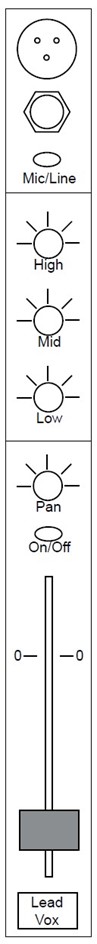 your liking. Learning how to use an EQ properly can mean the difference between good and bad sound and the audience understanding your words or not. But be careful. Turning certain frequencies up can cause feedback in certain situations. Here are some basics to keep in mind:
your liking. Learning how to use an EQ properly can mean the difference between good and bad sound and the audience understanding your words or not. But be careful. Turning certain frequencies up can cause feedback in certain situations. Here are some basics to keep in mind:
- Human ears are especially sensitive to mid-range frequencies. Our ability to understand speech depends heavily on mid-range tones. However, too much mid-range leads to harsh, unpleasant sound, so be careful about adding too much.
- High frequencies make sounds brighter. Also, sibilant and unvoiced consonants (S,T, K, P, CH and SH) live in the high frequency range. If you need more sibilants or more brightness, turn the high EQ up. If the sound is too bright, or the sibilants too harsh, turn the high EQ down.
- Low frequencies make sounds warmer, fuller, or darker. Thus, if you want to make a sound warmer add some low EQ. If you have a mic that sounds excessively boomy or muffled, turn down the low EQ.
Many Power Mixers also provide you with Pan control. These singular knobs allow you to move the signal of each Channel anywhere in the stereo field. If the knob is in the “12:00” position, the sound will be in the center (i.e. heard equally out of both speakers). But you can choose to have certain sounds heard more (or completely) out of the left or right speakers just by turning the knob accordingly. Pan usually remains center in live situations.
The slider (Fader) at the bottom of each Channel column is the volume control only for that Channel. On smaller Power Mixers, the Fader may be replaced by a Volume Knob. As a general rule, try to have the Fader at ‘0’ when you begin your sound check, so that you have room to turn the volume both up and down.
Most Mixers will also have On/Off switches for each Channel. Sometimes this is found just above the Fader. Other times, look near the top of the Channel column.
TIP 1: Make sure all Faders are Channels are turned off (or Faders are all the way down) when plugging cables into the mixer. This will protect the ears of those close by as well as help protect your speakers from damage.
TIP 2: Make sure all the channels you’re using are turned ON before you start manipulating other controls.
Master Controls
While Master Controls have a bigger overall effect than the Individual Channel Input controls, they work the same way; it’s just that they affect all the Channels at once. Thus, if you want to affect only a single voice or instrument, you should use the Individual Input Controls. If you want to affect the entire mix of voice(s) and instrument(s), you need to use these Master Controls. Master Controls are labeled as such and are found in a clearly defined section of the Mixer.
There is a left-and-right pair of Master Volume Faders that controls the output volume of the entire mix. In most live situations, since sounds are Panned center anyway, one of these Master Faders is set to control the ‘house’ speakers, and the other is set to control the stage monitors. There is sometimes a Master EQ (if there is one, it is usually a graphic EQ). Some mixers have a button for “phantom power” which is required if you are using condenser microphones (see last issue).
More elaborate Power Mixers have more elaborate controls, both for each Individual Input Channel and for the Master Control section, but the above are the basics.
Amplifier/Speaker Output
Even though the Mixer (Input Channels and Master Controls) and Amplifier are housed in the same box, they are distinct elements of the system. By the time the signal reaches the Amplifier, it has been mixed and manipulated in various ways, but it is not powerful enough to drive the speakers.
The Amplifier boosts the signal to a level powerful enough to drive the speakers. Because it is working hard, the Amplifier can generate a lot of heat. It is important to make sure that any ventilation holes or fans on your Power Mixer are not blocked, or the Amplifier may overheat and shut itself off. If you are doing an outdoor gig, try to make sure your Power Mixer is not sitting in the sun.
Because the output of the Amplifier is at a relatively high power, it is very important that you only use speaker cables to hook up speakers. Even though instrument cables may have the same connectors (or plugs) as the speaker cables you require, instrument cables are not appropriate for high-powered speaker connections.
So there you have it! In the next issue, we will discuss speakers, cables, and PA set-up basics.
−Hilary Ann Feldman





